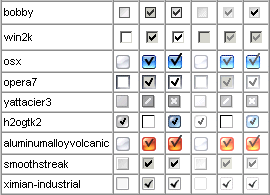|
  
The checkbox is written in pure dhtml/javascript and works without
installation of any plugins, java code etc.
In most cases the browsers built-in checkbox control is good enough. There are 2 reasons for this one:
- "Partly-checked" value as shown in screenshot 1.
- Customized design, custom background colors, even mouseover effects as shown in screenshot 2.
Screenshots:
Features:
- Use predefined or your own images. Skins are available (loadSkin() method).
- Checkbox can have a "partly-checked" value, for example known from the windows installers. This cannot be done with the default built-in browser checkboxes.
- OnMouseOver effects
- Can be directly used as form field. See the Bs_Form package.
- Can be implemented old-browser and non-javascript compliant.
- Attach onChange event etc
- More api functions
|
 |
|