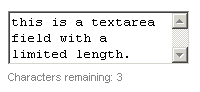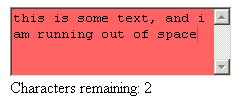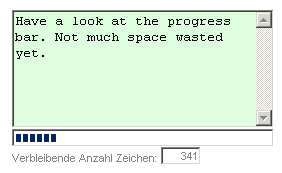|
  
Adds a maxlength to your textarea field.
I bet you've seen it: a textarea field with the message "max 255 characters" next to it.
But when do i have to stop typing? Me, I open MS Word and use the "count characters" feature.
Very annoying.
Screenshots:
Features:
- Define the maximal number of characters.
- Progress bar. See example 1.
- "Background color warning": as option, the background can transform into red when running out of space. See example 2.
- Customize the look using css classes and/or style strings.
- API functions: setValue(), getValue(), setMaxLength(), getMaxLength(), getCurrentLength()
- Backward and non-js compatible. A field is a field, even if the fancy javascript is not supported.
Examples:
Download:
This component ships with the full "BlueShoes Framework" package, the "BlueShoes JavaScript" package and the
"BlueShoes JavaScript LimitedTextarea" package.
See the download page.
Documentation
API-Doc
License:
Available with
- BlueShoes "developer extended" license
- BlueShoes commercial licenses
Check the license overview page for details.
|
 |
|